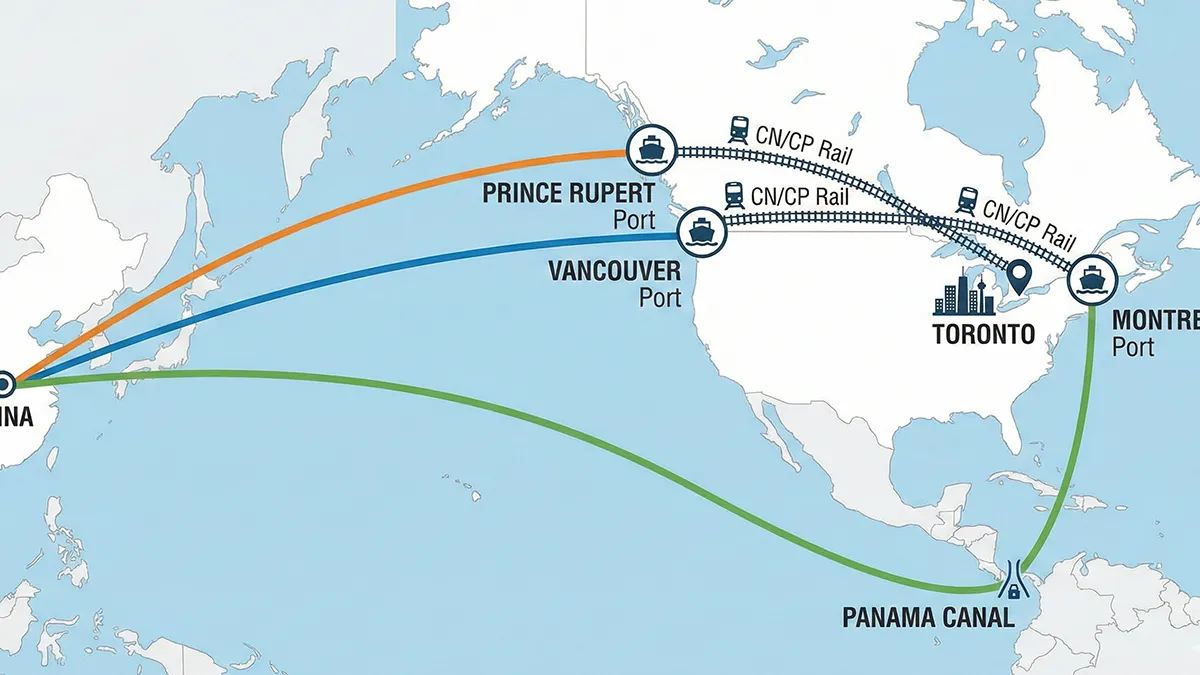FBA Shipping Labels Explained (2025 Updated): Carton, Pallet & Shipment ID Labels
Correct labeling is the invisible bridge between your products in China and Amazon’s fulfillment centers around the world.
In 2025, Amazon further tightened its inbound label requirements — accuracy now directly affects check-in speed, inventory visibility, and even account performance.
As a professional China freight forwarder and Amazon FBA forwarder, we at Zbao Logistics help sellers manage every stage of FBA label creation, printing, and verification before export.
Why FBA Labels Matter
Every Amazon FBA box label serves three essential purposes — identification, tracking, and compliance. A single barcode error can delay your shipment for days or cause an entire pallet to be rejected.
We process hundreds of FBA shipping labels weekly at our Shenzhen and Ningbo warehouses, ensuring every carton and pallet arrives scannable and compliant. By managing labeling at origin, you avoid costly re-work and Amazon penalties.
Learn more about our FBA shipping solutions from China.
Types of Amazon FBA Labels
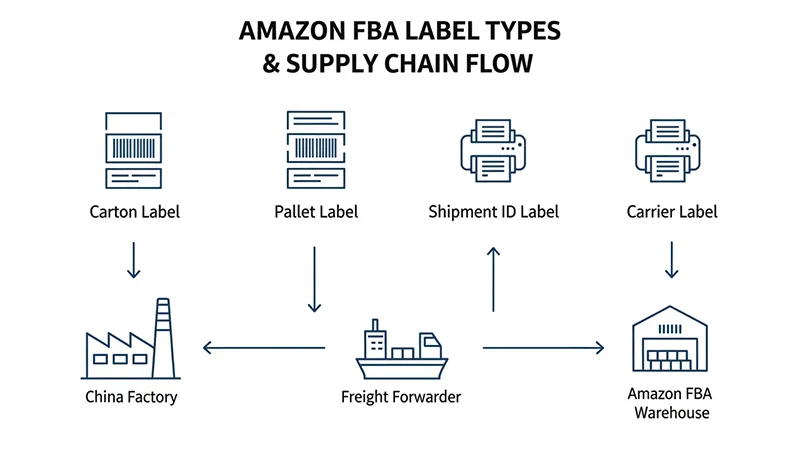
| Label Type | Purpose | Who Applies It |
|---|---|---|
| Carton Label | Identifies each shipping box for SPD/LTL shipments | Supplier or freight forwarder |
| Pallet Label | Identifies each pallet for LTL/FTL shipments | Freight forwarder |
| Shipment ID Label | Tracks inbound shipment in Amazon’s system | Seller / forwarder |
| Carrier Label | Used by UPS/FedEx or LTL carriers | Carrier |
| Internal Transit Label | Optional for 3PL or bonded transfers | Forwarder (China) |
Among these, the Shipment ID and carrier labels are the most critical for a smooth FBA check-in process.
FBA Shipment Label Example and Key Details
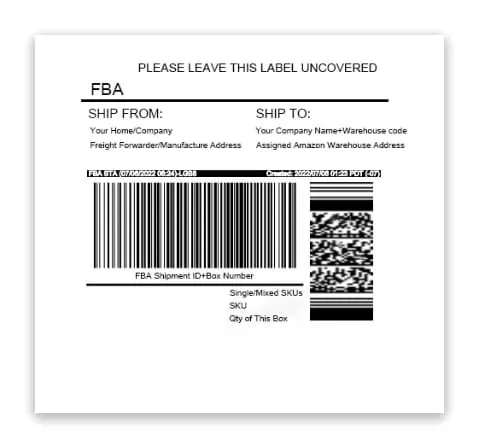
Each FBA shipment label contains multiple sections:
-
Box Number & Weight – e.g., “Box 1 of 4” and 7 kg.
-
Ship-From – Supplier or factory address in China.
-
Ship-To – Amazon warehouse address (auto-generated).
-
Amazon Barcode + QR Code – Unique scan ID for each box.
-
Quantity & SKU – Mark single or mixed SKUs.
-
Handling Note – “Leave this label uncovered.”
When printed correctly, these ensure smooth receiving and traceability across the fulfillment network.
Label Printing & Placement Requirements

Size & Resolution
-
Standard: 4 × 6 inches (10 × 15 cm)
-
Resolution: 300 DPI minimum
-
Print black on white, no colors or glossy paper.
-
Use thermal or laser printers for clarity.
Paper & Adhesive
-
Non-reflective thermal or transfer paper.
-
Adhesive must stick firmly but remove cleanly.
Placement
-
Apply on a flat surface, at least 0.3 in from edges.
-
Never cover barcodes with tape or shrink-wrap.
-
For reused cartons, fully cover old labels.
When shipping from China, we handle all FBA label generation and verification before dispatch to ensure Amazon-ready compliance.
SPD vs LTL Label Rules
| Shipment Mode | Labels per Box | Pallet Labels | Notes |
|---|---|---|---|
| SPD (Small Parcel) | 1 | None | Typical for UPS/FedEx shipments |
| LTL (Less-Than-Truckload) | 2 on adjacent sides | 4 | Mandatory for palletized cargo |
| FTL (Full Truckload) | 2 | 4 | Add “mixed SKU” sticker if needed |
See our FBA pallet requirements guide for stacking and size limits.
Common FBA Labeling Mistakes
-
Label printed on tape — scanner can’t read it.
-
Inkjet printing — smudged barcodes.
-
Only one label per LTL box.
-
Mixed SKUs without mapping.
-
Uncovered old labels.
Our Three-Step Quality Control:
-
Pre-print check → verify SKUs, Shipment ID, and carton count.
-
Post-print QA → 300 DPI scan test + photo record.
-
Final inspection → LTL dual-side check + pallet labels audit.
FBA Carrier Label vs Shipment Label
| Feature | Carrier Label | FBA Shipment Label |
|---|---|---|
| Purpose | Transit & tracking | Amazon receiving identification |
| Includes | Shipper/consignee, tracking #, service level | Shipment ID, warehouse address, barcode |
| HS Code / Value | No | No |
| Issued by | Carrier system | Amazon Seller Central |
Both labels are applied side-by-side for faster scanning and check-in.
Regional Requirements (USA / Canada / UK / EU)
-
USA / Canada: Use imperial units; LTL appointments mandatory.
-
UK / EU: Metric units; “mixed pallet” labels required.
-
Asia-Pacific: Manual receiving; ensure high barcode contrast.
Check your destination warehouse at our Amazon FBA Warehouse Locator.
Step-by-Step Labeling Checklist
-
Create shipment plan in Seller Central.
-
Download carton & pallet labels.
-
Confirm SKU and carton mapping.
-
Print at 300 DPI (4×6 in).
-
Apply labels on two adjacent sides (LTL).
-
Add pallet labels to all four sides.
-
Photograph and verify.
-
Ship through your Amazon FBA forwarder (Zbao Logistics) for final QA and booking.
How We Handle FBA Labeling in China
At Zbao Logistics, we manage full-scope FBA label service — from data generation to on-site application.
Our process:
-
Coordinate with suppliers to collect SKU data.
-
Generate Shipment IDs in Seller Central.
-
Print industrial-grade thermal labels (300 DPI).
-
Apply carton and pallet labels at our warehouses.
-
Photograph and archive each carton.
-
Verify barcodes before loading.
This forms part of our integrated DDP to Amazon FBA service — covering labeling, customs clearance, and door-to-door delivery to FBA centers in the USA, Canada, and Europe.
Learn about our DDP shipping from China to Amazon FBA.
Printing & Labeling Options
| Method | Who Applies | Pros | Cons |
|---|---|---|---|
| Freight Forwarder (Zbao) | Amazon FBA forwarder team in China | 100% compliance + photo proofs | Slightly higher fee |
| Supplier | Factory labels before pickup | Cost-effective for small batches | Higher error risk |
| Self-labeling | Seller handles in own warehouse | Custom control | Time & equipment cost |
As a China freight forwarder, we recommend completing labeling at origin to ensure compliance and reduce returns.
The Future of FBA Labeling: eLabels & Automation
Amazon is moving toward digital labeling and API-connected automation.
Our team already supports electronic FBA labels (eLabels) for eligible programs, reducing paper use and scan errors.
Globally, initiatives like the World Shipping Council are promoting standardized paperless trade, aligning with Amazon’s logistics direction.
We help sellers transition smoothly to these new systems.
FAQ
1️⃣ How many labels do I need per carton?
SPD: 1 per box | LTL: 2 | Each pallet: 4
2️⃣ What’s the standard label size?
4 × 6 in (10 × 15 cm) — other sizes risk scan failure.
3️⃣ Can Zbao print my FBA labels in China?
Yes. We offer FBA label printing and barcode verification before export.
4️⃣ What if I use the wrong Shipment ID?
Amazon may delay or refuse check-in until relabeled.
5️⃣ Do carrier labels show HS codes?
No, those belong in commercial invoices.
Conclusion & CTA
Precision in FBA shipping labels is essential for fast, problem-free receiving.
With Zbao Logistics, you can ship from China with confidence knowing every carton, pallet, and Shipment ID is fully Amazon-compliant.
Zbao Logistics is an official Amazon SPN service provider and registered Amazon ShipTrack carrier, offering door-to-door DDP shipping and label management from China to the USA, Canada, and Europe.
👉 Contact Us today to simplify your next FBA shipment.